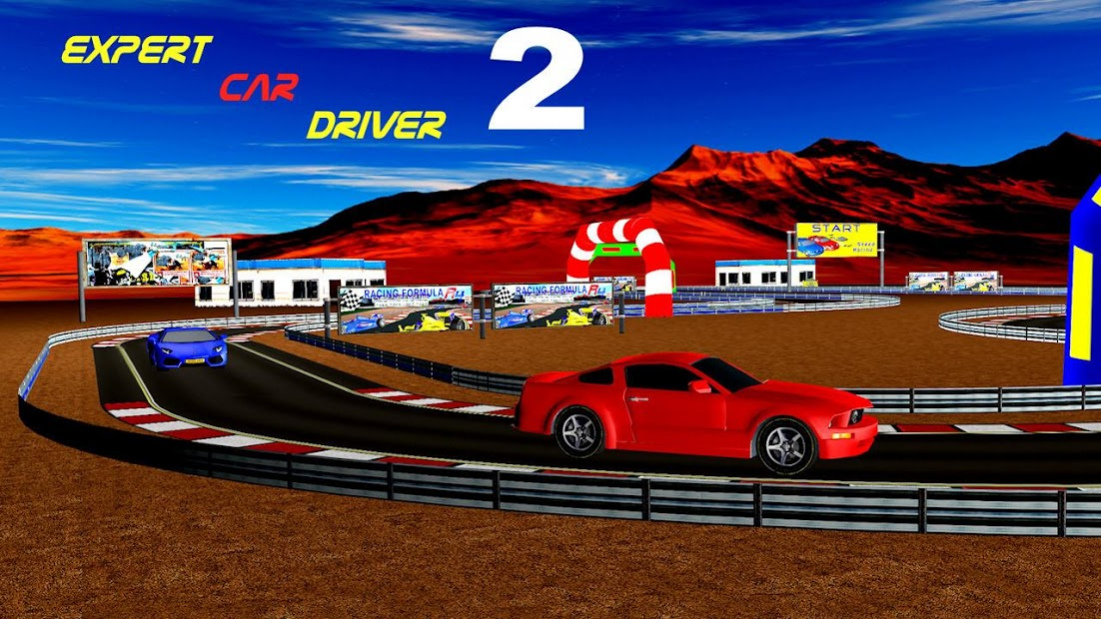Expert Car Driver 2 1.6
Free Version
Publisher Description
and ability driving a car show that you are a good driver, you must run around the track at full speed and do it in record time.
In the course of the track you can get score, the higher this get more medals, medals, bronze, silver, gold and platinum, not combinable for the next race.
In this version of Expert car driver, you will find opponents if you forward eliminate these travel points, you must be faster than them.
To play the next level, you have to get all the medals at the previous level in a single race.
Characteristics:
Select car and color.
Excellent 3D graphics.
Accelerator and brake button.
To move device turns left and right.
Multilevel with different circuit.
Credits.
• Background music created in soundation.com free.
• Nissan 300ZX Fairlady, by tahseen http://www.blendswap.com/blends/view/888.
• Citroen 2CV, by Helijah http://www.blendswap.com/blends/view/66427.
• Lamborghini Aventador PBR/IBL, by Ben Houston https://clara.io/view/d3b82831-d56b-462f-b30c-500ea1c7f870.
About Expert Car Driver 2
Expert Car Driver 2 is a free app for Android published in the Sports list of apps, part of Games & Entertainment.
The company that develops Expert Car Driver 2 is Luis CS. The latest version released by its developer is 1.6.
To install Expert Car Driver 2 on your Android device, just click the green Continue To App button above to start the installation process. The app is listed on our website since 2020-03-21 and was downloaded 1 times. We have already checked if the download link is safe, however for your own protection we recommend that you scan the downloaded app with your antivirus. Your antivirus may detect the Expert Car Driver 2 as malware as malware if the download link to com.luiscs.game.expertcardriver2 is broken.
How to install Expert Car Driver 2 on your Android device:
- Click on the Continue To App button on our website. This will redirect you to Google Play.
- Once the Expert Car Driver 2 is shown in the Google Play listing of your Android device, you can start its download and installation. Tap on the Install button located below the search bar and to the right of the app icon.
- A pop-up window with the permissions required by Expert Car Driver 2 will be shown. Click on Accept to continue the process.
- Expert Car Driver 2 will be downloaded onto your device, displaying a progress. Once the download completes, the installation will start and you'll get a notification after the installation is finished.